Editor¶
This is the most used tool by Python developers - editor.
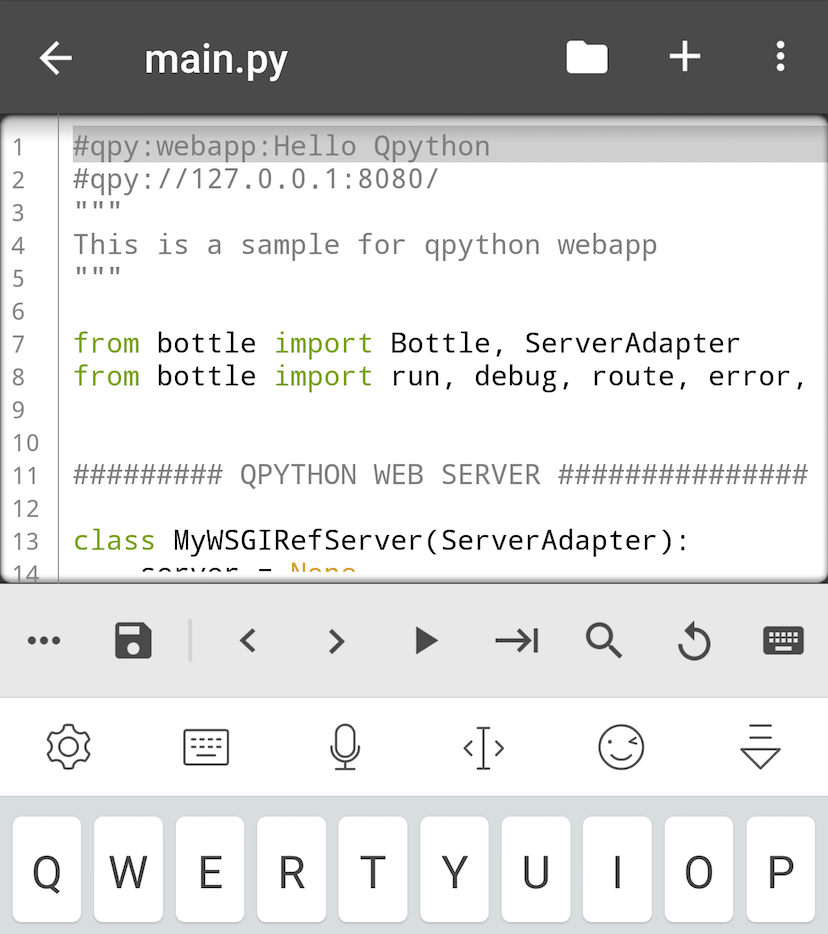
Features¶
The editor allows you to edit or run your QPython script program or project. The QPython editor supports Python syntax highlighting and shows line numbers (there is no ability to go to the line by number).
There are the open(folder icon) and new(+ icon), setting on the editor’s right-top area, which allow you to open script or project, create script or project, and set the editor’s behaviors(like theme, font etc.).
Syntax highlight feature makes the editor slow down for a bit when opening a large file, so the editor’s highlight is enable when the total lines are lower than the limit(default is 300), and you can adjust it to the amount you want in editor’s setting page.
In the editor’s bottom, the icons are switched to hotkeys, lock keyboard, goto, save, run, find, undo, redo, recent open, snippets.
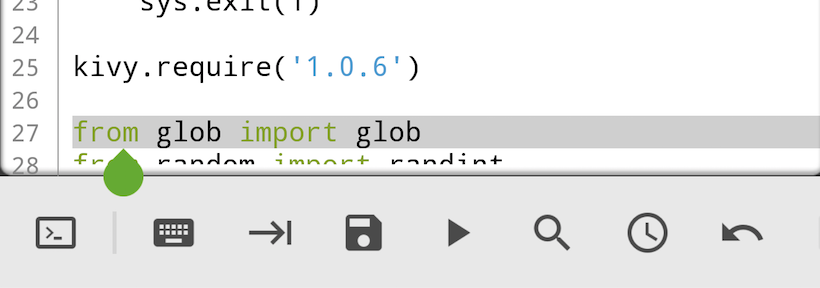
When you switch to the hot keys toolbar, the toolbar shows the following icons: switch to develop toolbar, untab, tab, TAB,DEF(def), IF(if), EF(elif), EL(else), FOR(for), IMT(import), IMF(from import), CLZ(class), RET(return), @, :, =, “, ‘, ;, ,, +, -, *, /, <, >, (, ), [, ], {, }, #.
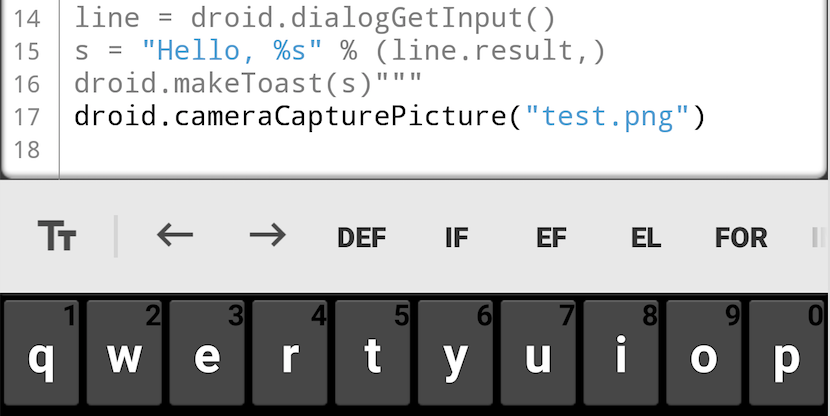
Skilled using the toolbar can greatly accelerate your development
When saving the script, don’t forget to add .py extension to the file name since the editor don’t do it for you.
When you are opening a QPython project, you could swipe on the editor’s left to unfold the project’s tree drawer, which allow you edit other files in the same project easily.
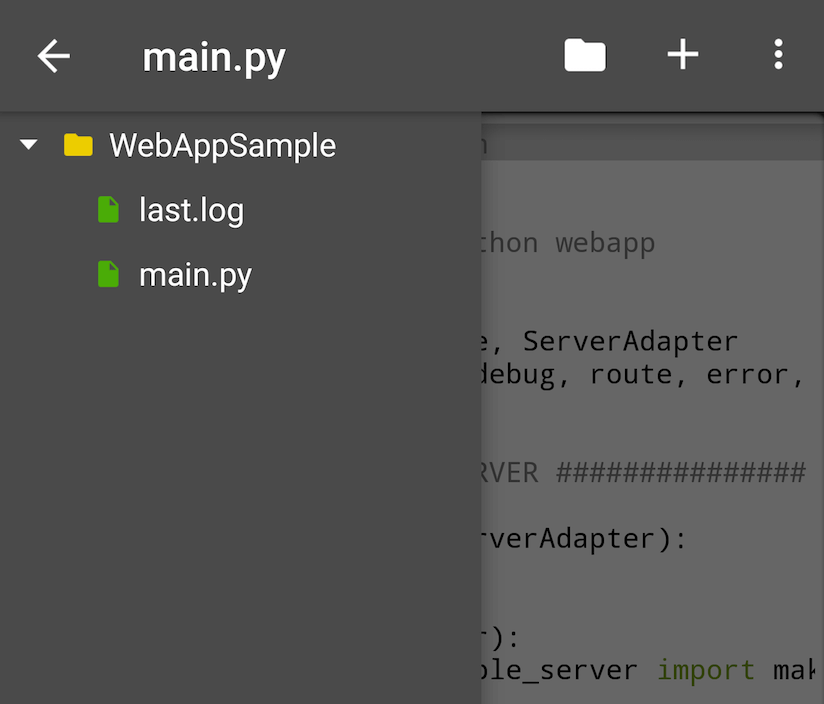
Other¶
It’s a big challenge for mobile inputting, the QPython team offers many kinds of tools for improving development efficiency.
Scan In QPython’s dashboard, there is a QRcode scanner, which can scan the QRcode and read the code into editor.
QEditor WebApp In QPYPI’s tools, there is a QEditor WebApp. After installing and running, it starts a WebApp service, allow user edit files from the computer’s browser in the same lAN by visiting some online editors.
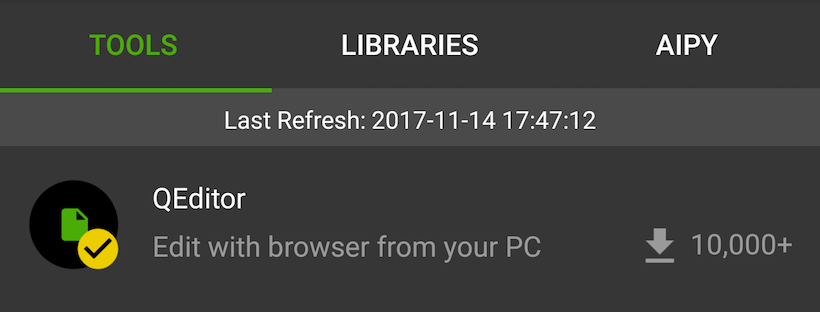
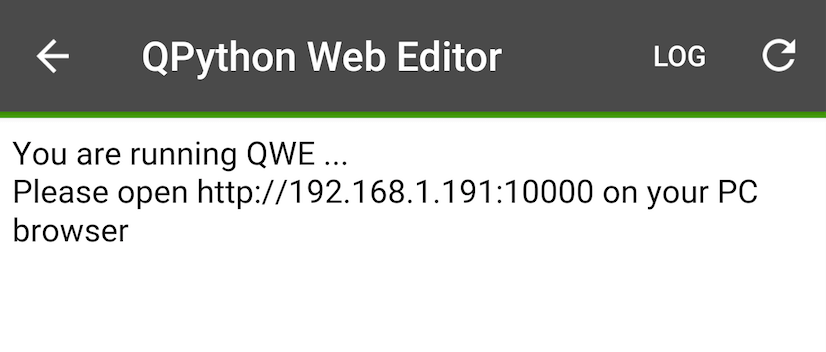
As above shows, you could start to develop by pressing enter http://192.168.1.191:10000 on your computer browser
Give a try to run the code in editor ?¶
class TestC():
def ask_age(self):
v = raw_input("> How old are you ?")
return v
tc = TestC()
tc.ask_age()

