Share a live documents with QPyNotebook¶
Do you want an application which helps you create and share documents that contain live Python code, equations, visualizations and narrative text?
Now, QPyNotebook for QPython is published, which is developed based on the great opensource project jupyter notebook, it will help you do the following jobs easily like data cleaning and transformation, numerical simulation, statistical modeling, data visualization, machine learning and much more.
Before Use¶
1. Make sure you have installed the newest QPython (>=2.2.0)
2. Download QPyNotebook
Click the QPyNotebook App button to download QPyNotebook, the button will take you to the Google Play App Store.
If you could not connect to Google you can download directly from our Github page (please check the “Trust unknown source” in system’s setting if you want to install it with APK downloaded from github)
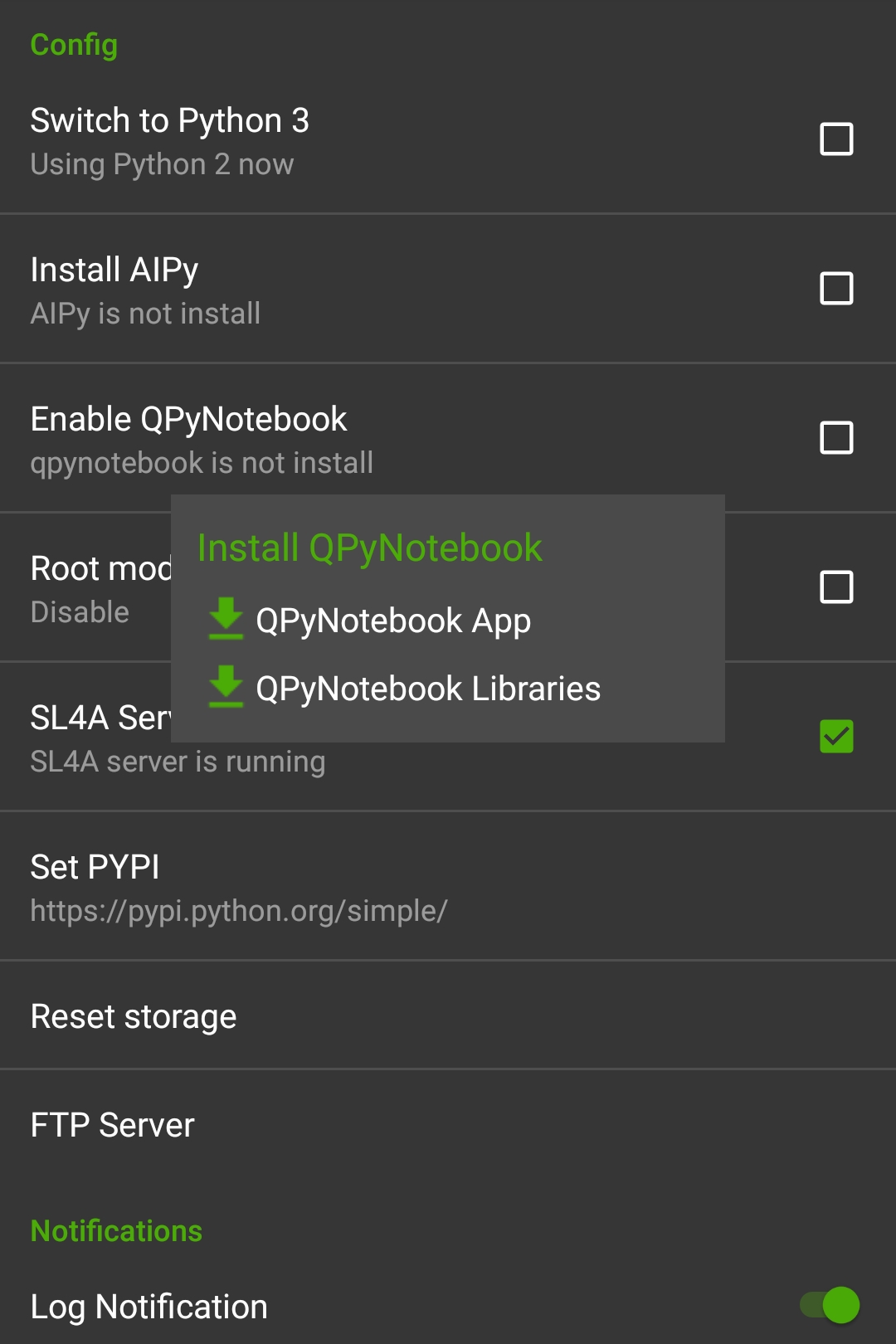
3. Download related libraries
Click the QPyNotebook Libraries button and there’ll be a terminal window to download those libraries. It may take a while, and after downloading is finished, the terminal window will be closed automatically.
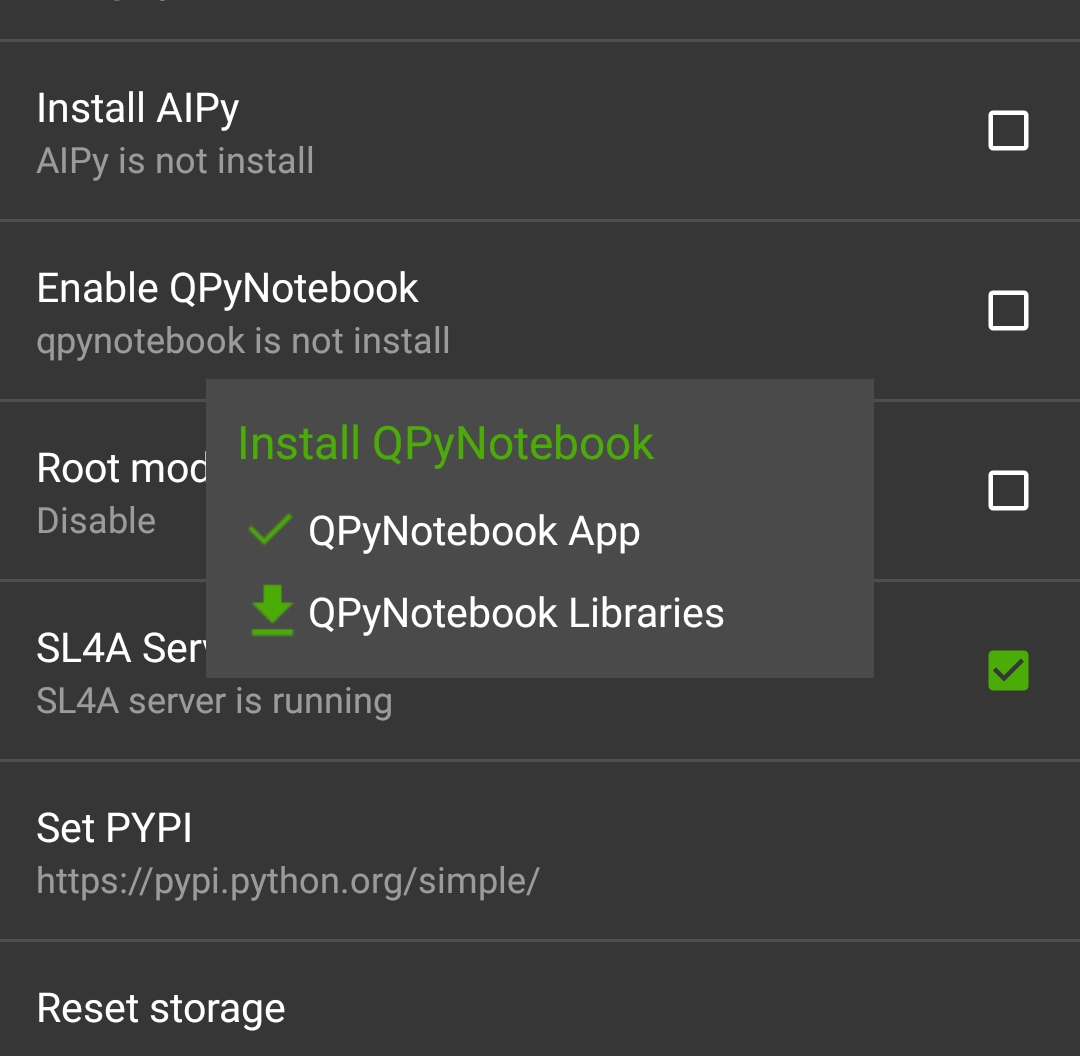
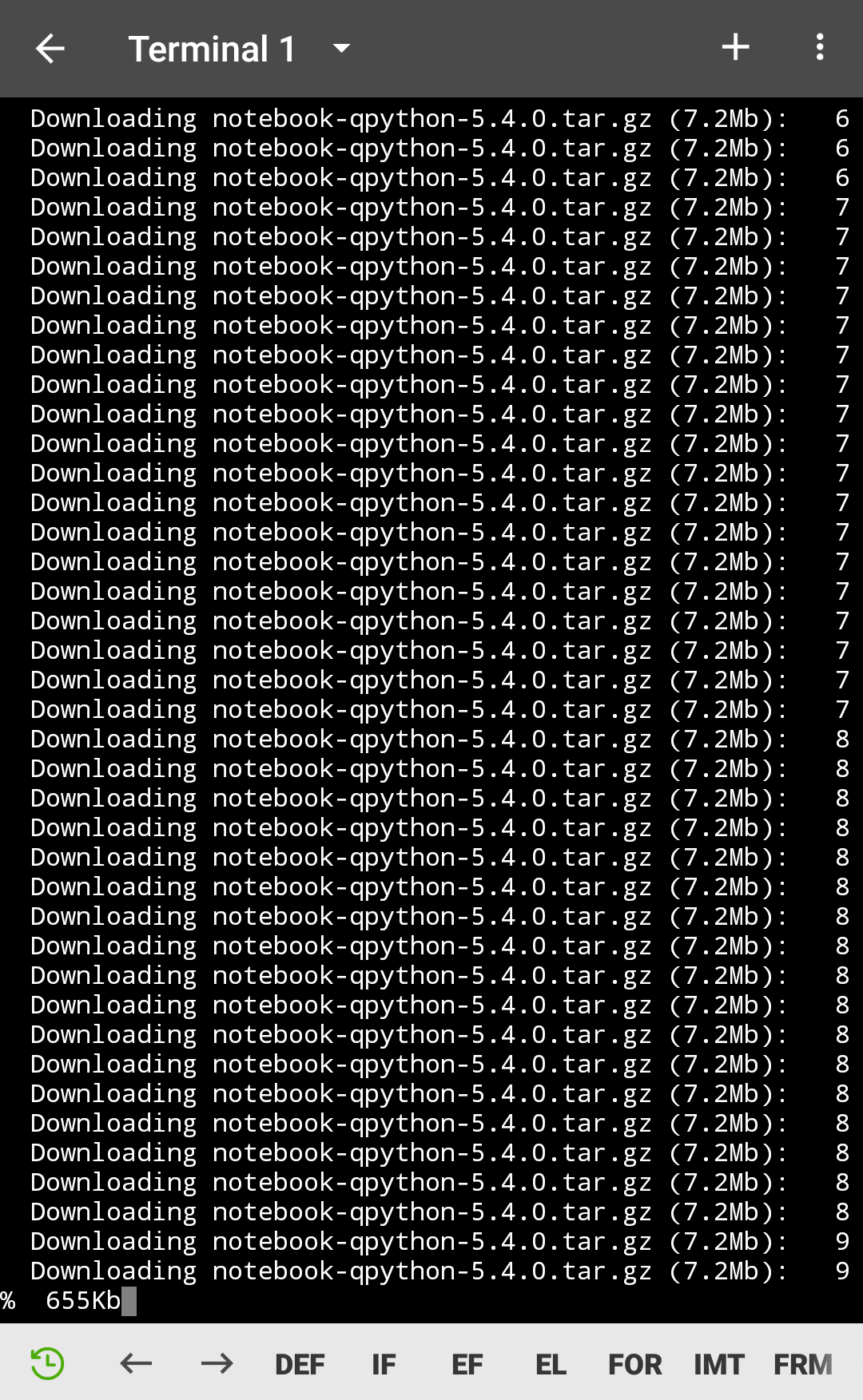
Now all set!
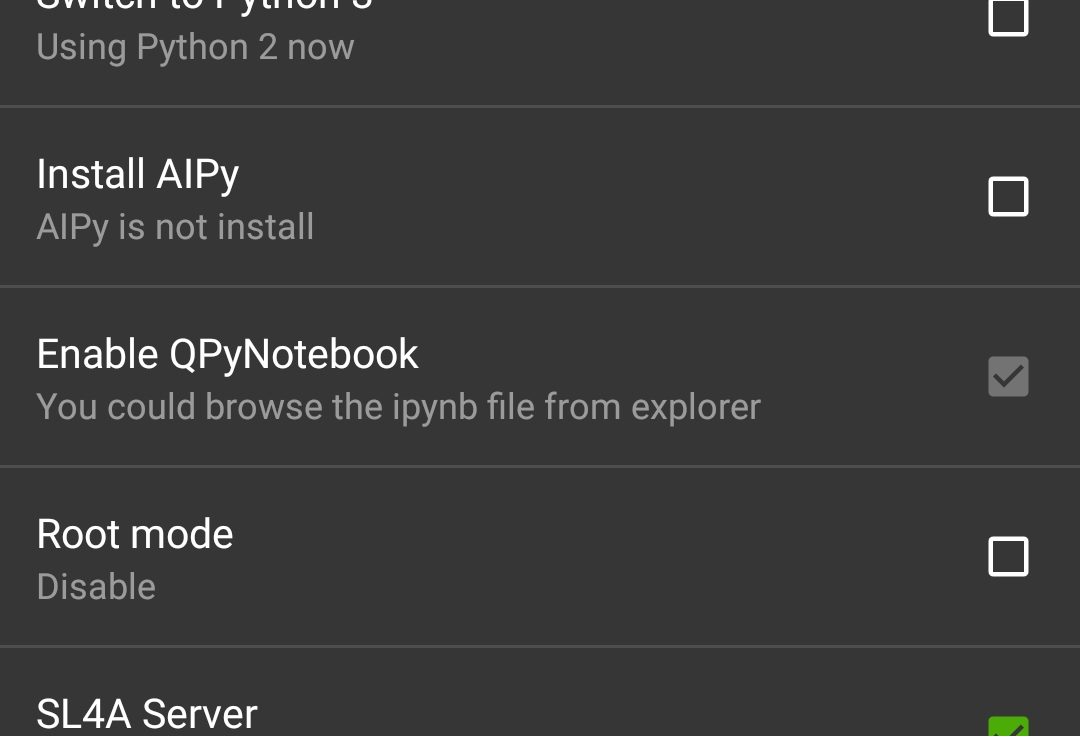
How to use¶
Open the Explorer from QPython dashboard, find some *.ipynb files (For example notebooks/Welcome.ipynb) and open it, then you will start the QPyNotebook.
You could start the QPyNotebook from QPython’s explorer*
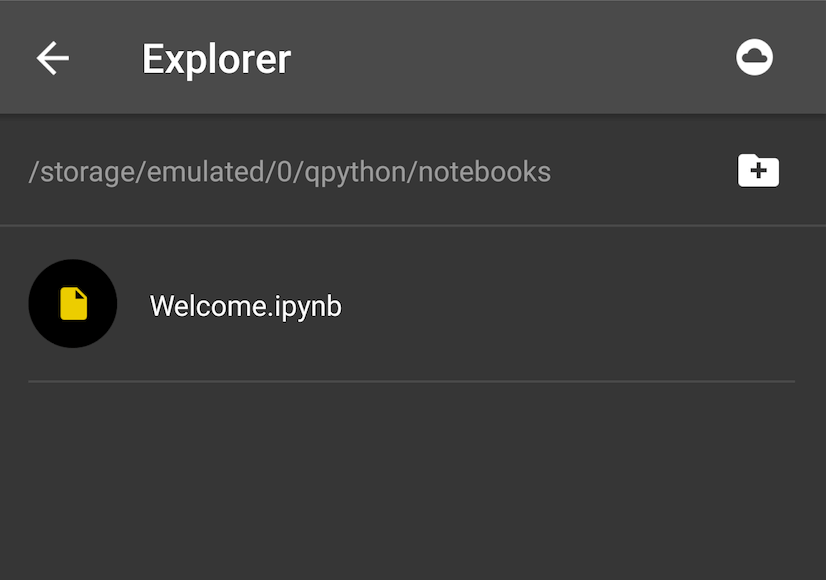
Or from QPyNotebook App
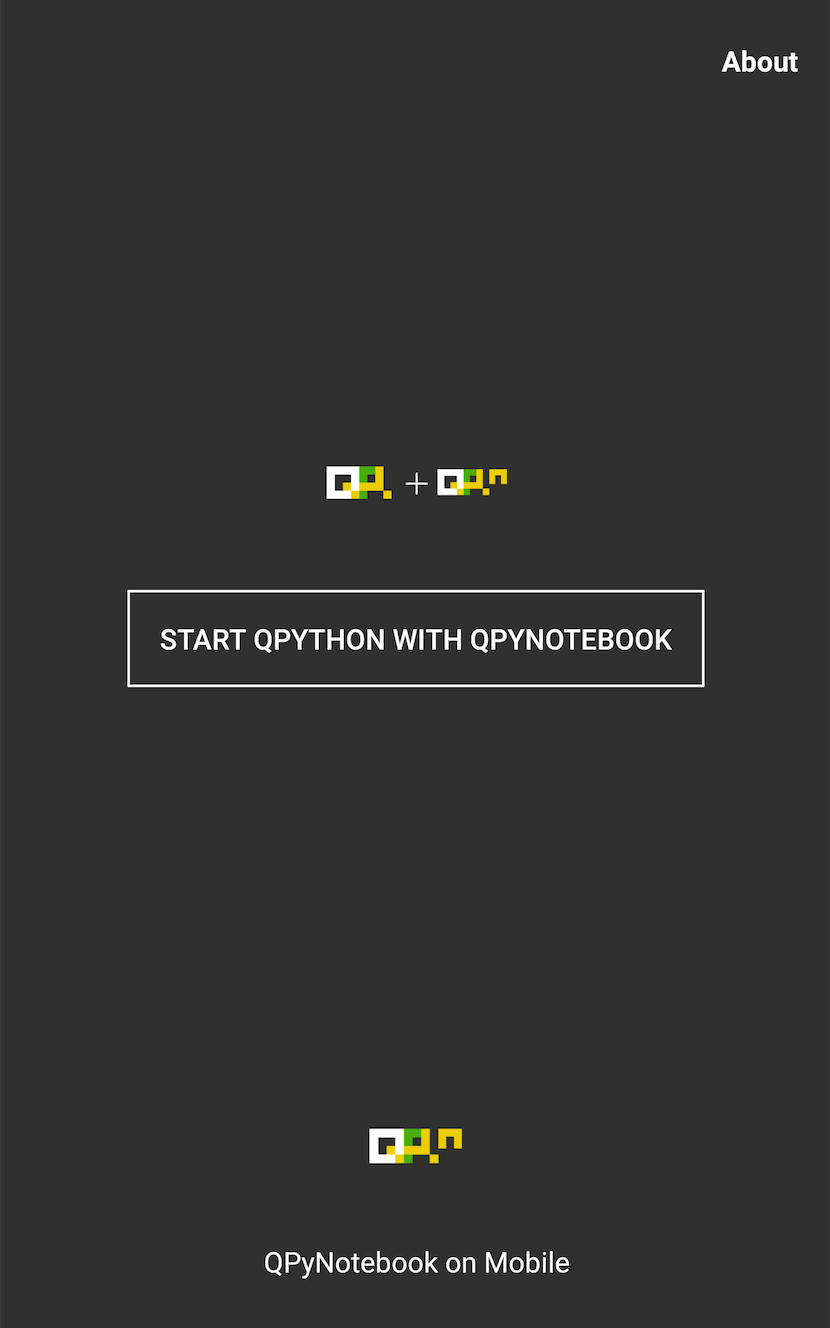
QPyNotebook’s live documentation
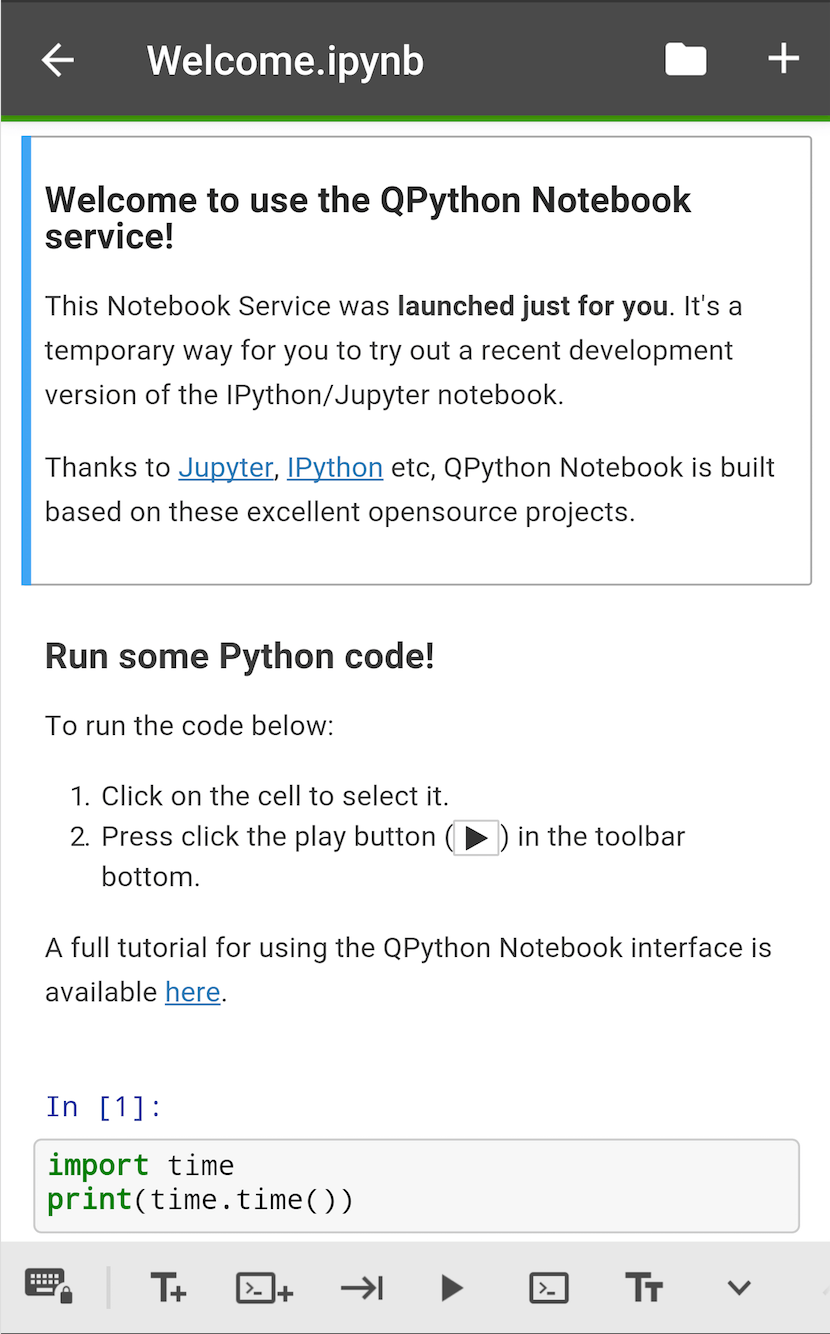
Feedback¶
Feel free to give us any feedback.

